Welcome to Peaco Support page "How to place orders at our website". Here are the procedures for buying products on peacosupport.com.
Let's take buying a 250 hp (185 kW) soft starter as an example as shown in the figures below.
Step 1. Enter the product on product page and select every parameter in drop-down lists according to your needs.
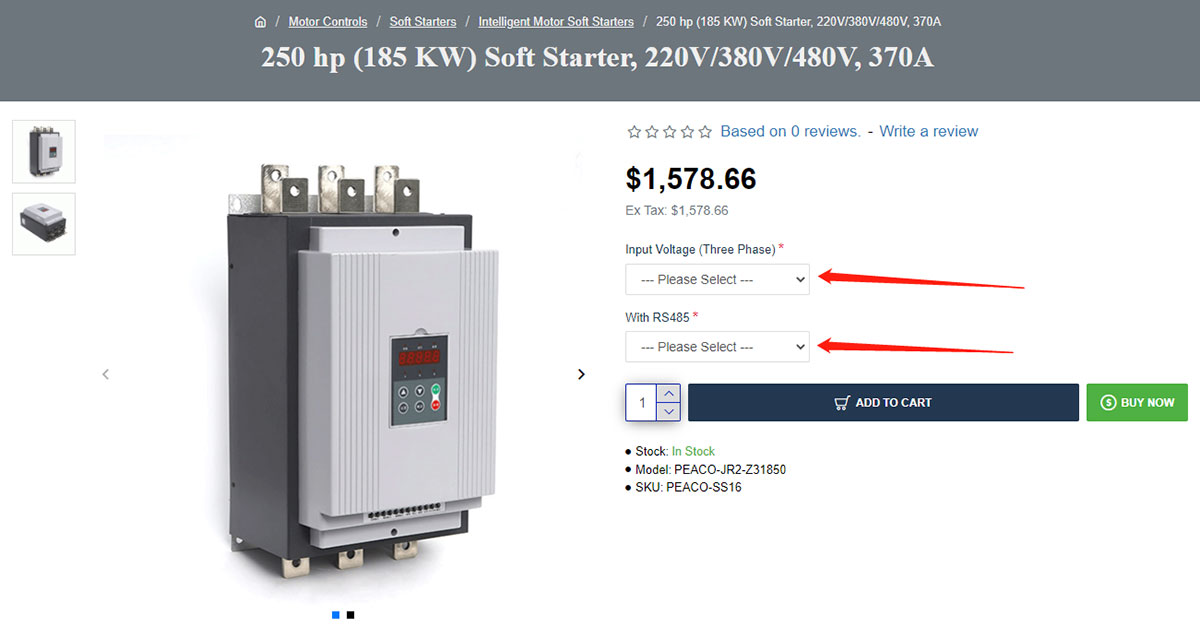
Step 2. Click ADD TO CART then you will see your goods in the cart. Or you can click BUY NOW to reach Quick Checkout page directly.
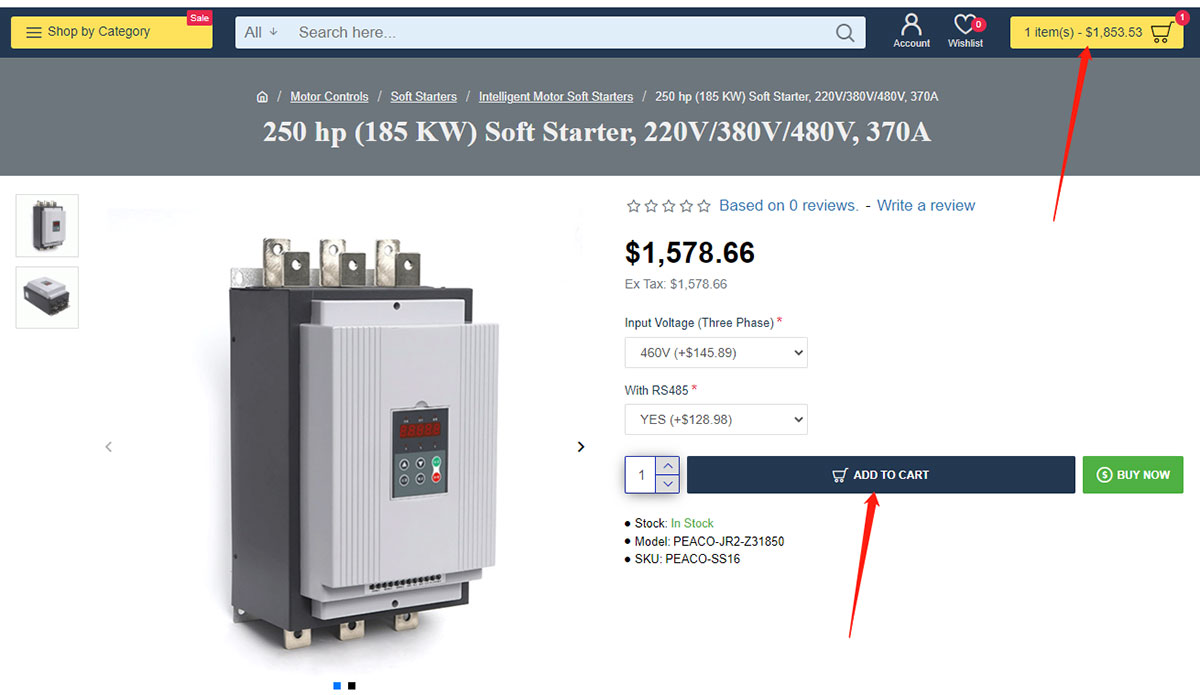
Step 3. Put your mouse pointer on the cart mark and click VIEW CART or CHECKOUT to reach Quick Checkout page directly.
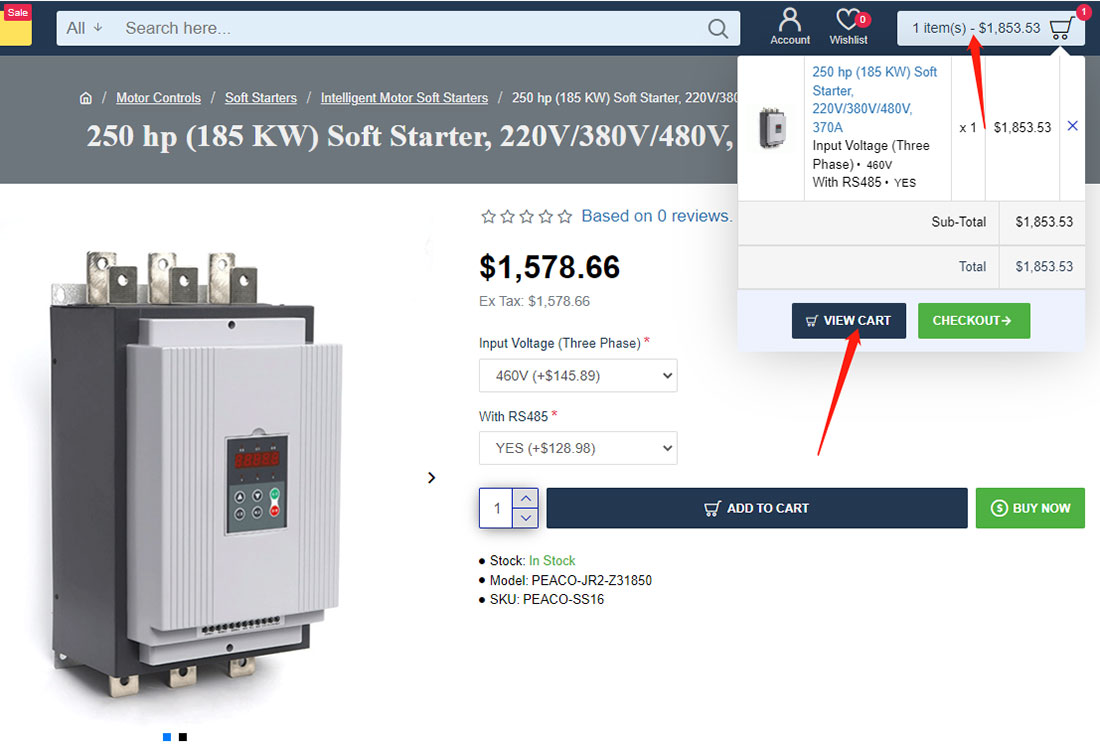
Step 4. Check all the product information added in the box and proceed to click CHECKOUT.
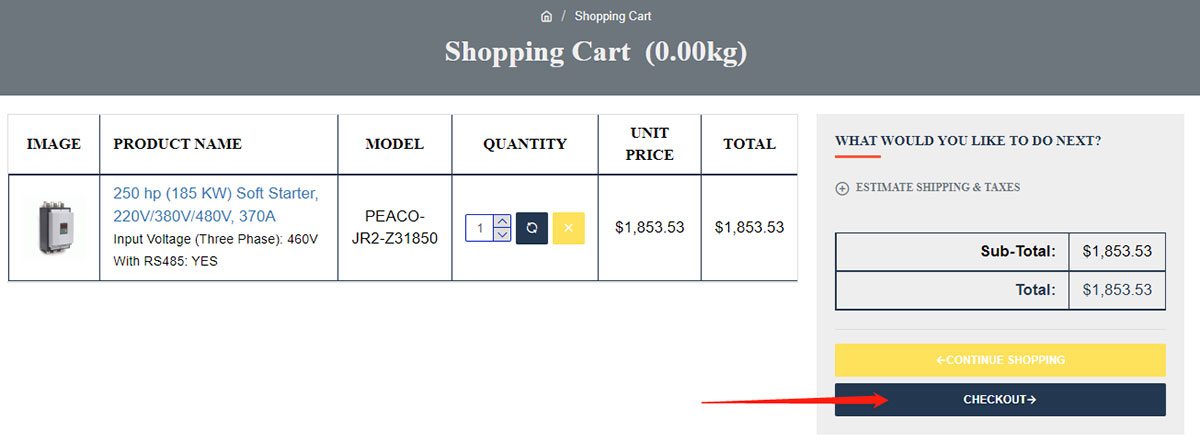
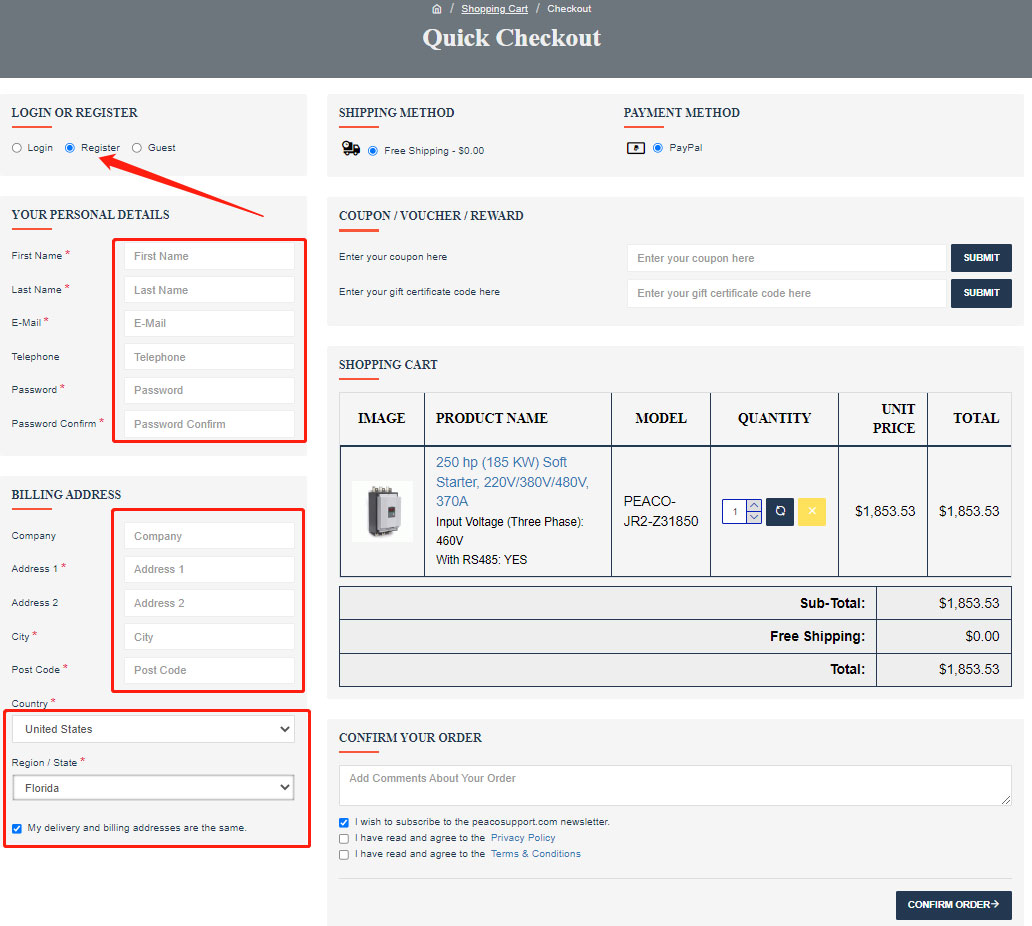
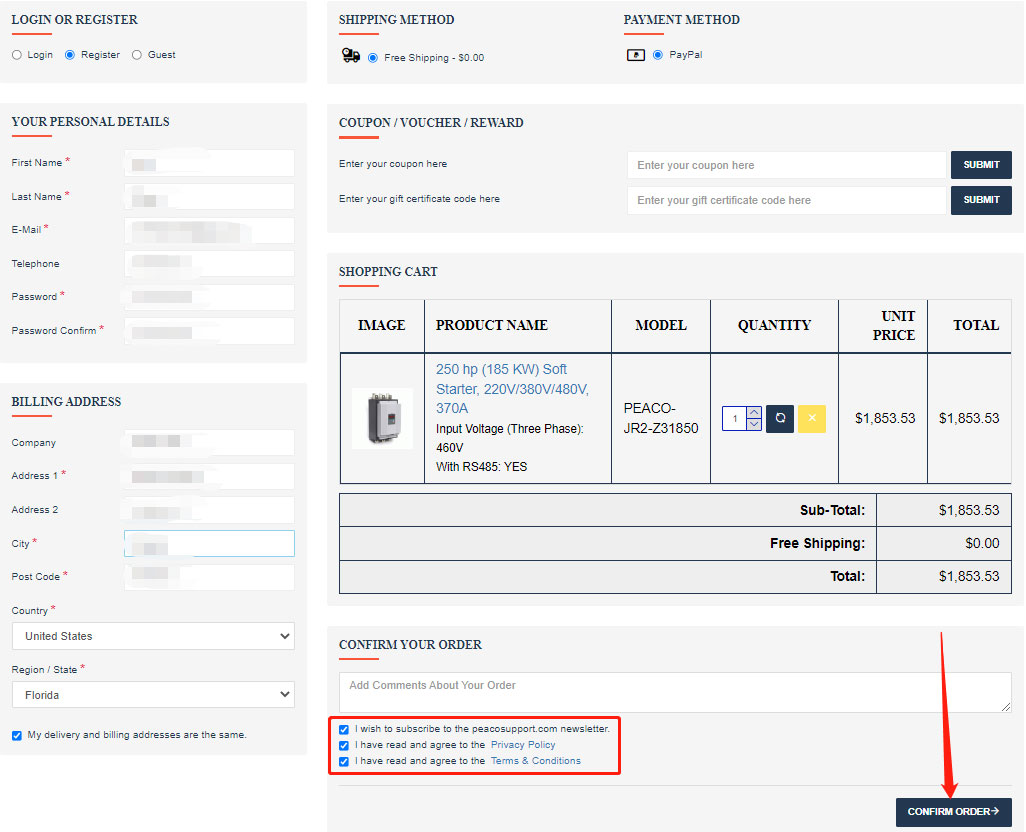
Step 7. If you have PayPal account, you can login and pay through it.
If you do not have PayPal account, please click at credit and debit card, then fill required details to pay.
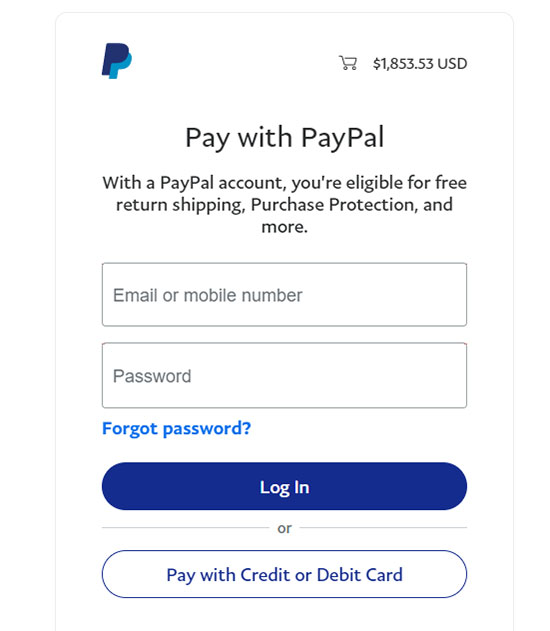
You may also pay via bank transfer. Please contact us for transaction details.
